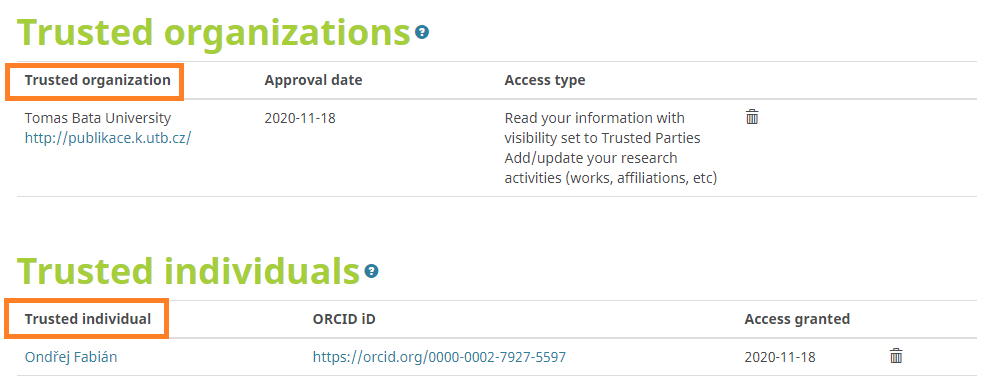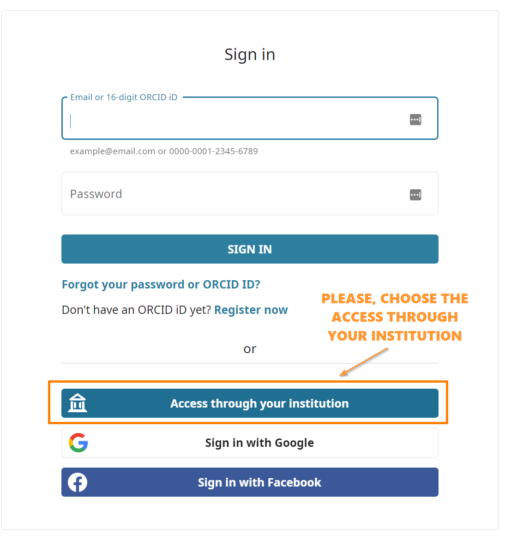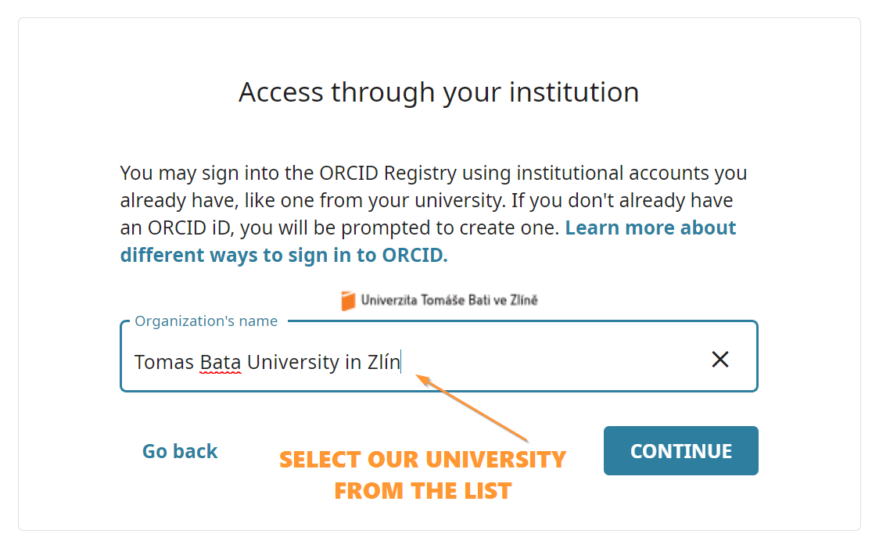Adding a Trusted Individual (TBU Librarian) — Granted Access to Your Account
1) The TBU Library offers to keep your list of publications in ORCID continually updated with records that appear in Scopus and Web of Science through TBU automated imports (link to a one-time authorization process, if you are not logged in, please sign in with your university account first).
2) If you are logged in, you will see information about the automatic import. You can enable it by clicking the “Authorize access” button.
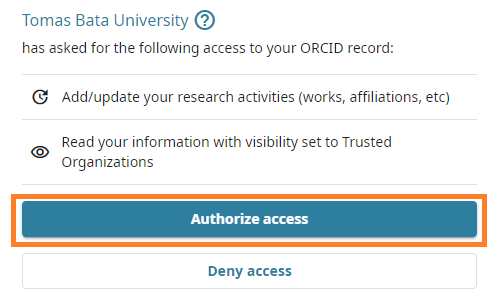
3) We ask you to grant also authorization to a so-called trusted individual (librarian) due to technical reasons. In your account (top right corner) click on “Account Settings”.
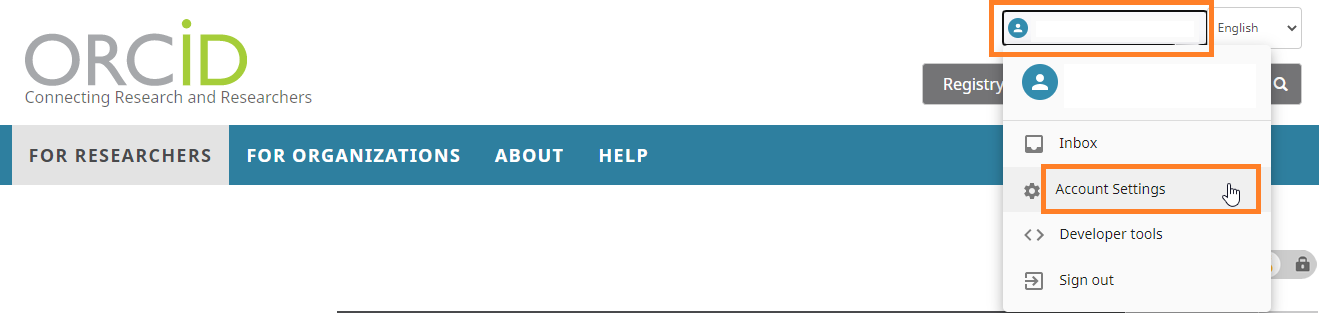
4) In the Trusted Organizations section, you will see the added trusted organizations for automatic import from the previous step. In the trusted person section, find the e-mail address fabian@knihovna.utb.cz and click on the Search button.
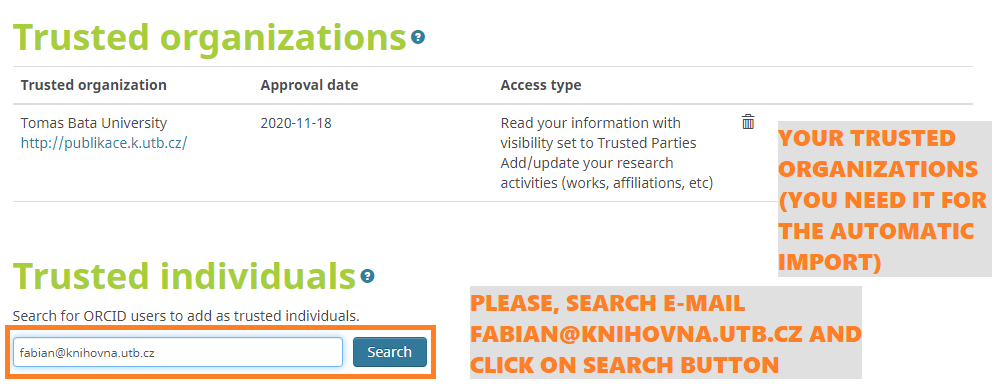
5) Click on the “Add” button to add a trusted person (librarian).
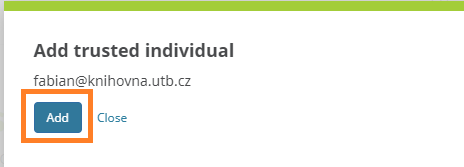
6) If you have set up both trusted accesses correctly, you will see them in your account settings. By granting both accesses, we will be able to keep your profile up to date.