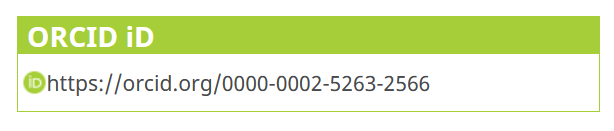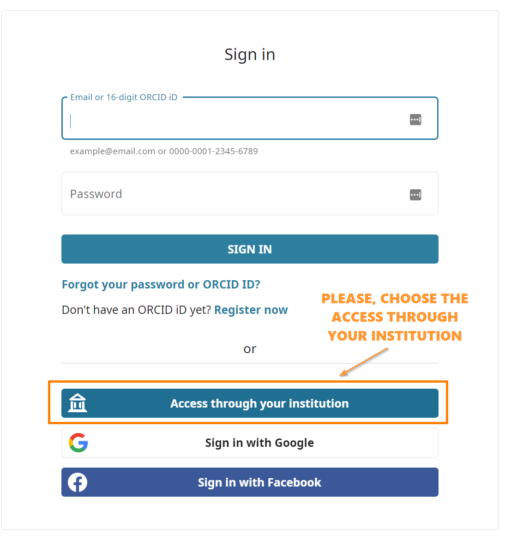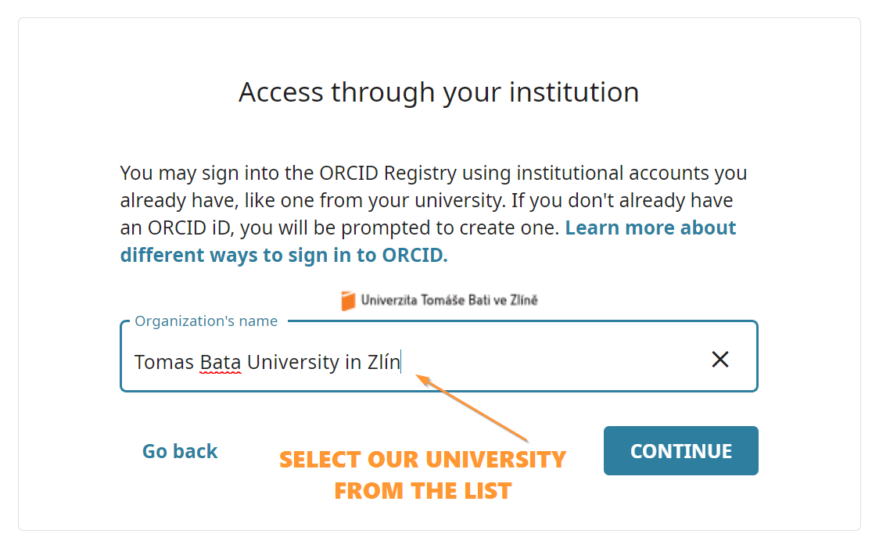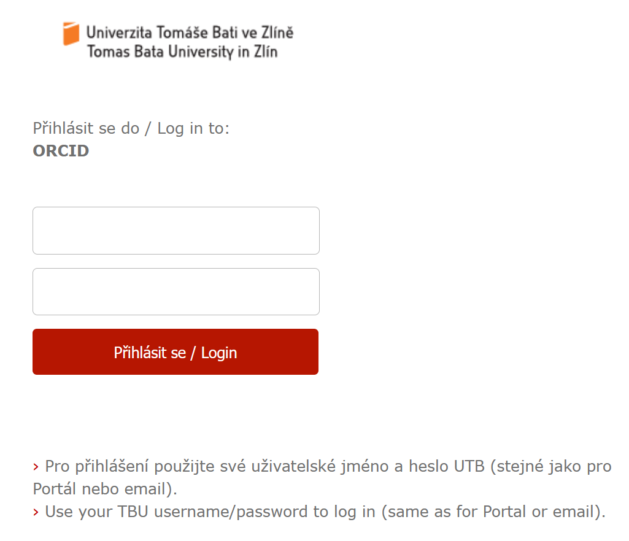Registering into ORCID Using Your TBU Institutional Account
1) To register for ORCID, go to https://orcid.org/signin.
2) Then log in with your university account.
3) If the system returns you to the ORCID ID homepage, click on “Sign in / Register” at the top right corner and go to the option to create an account. You must click the button “Register now” to register and use the account for the first time.
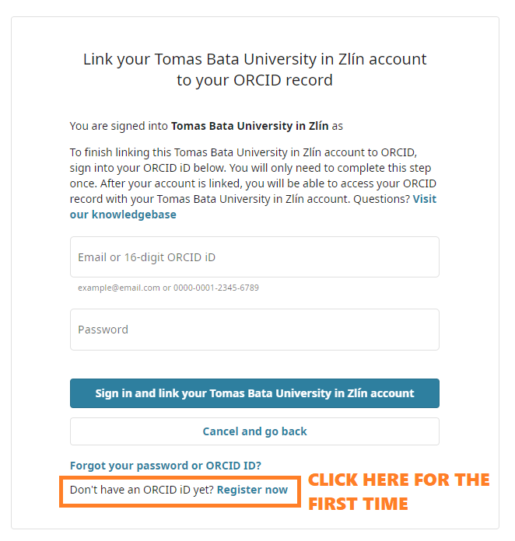
4) Fill out the registration form with your university credentials.
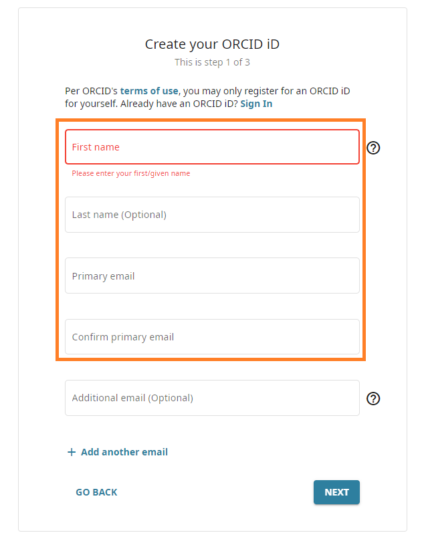
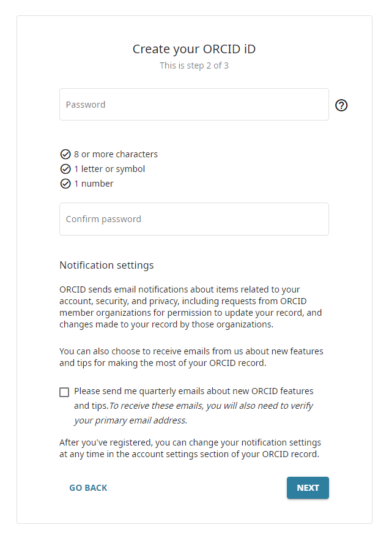
5) Choose the visibility of your profile (in order to update it and manage your list of publications, the visibility must be set to “Everyone” or “Trusted parties”.
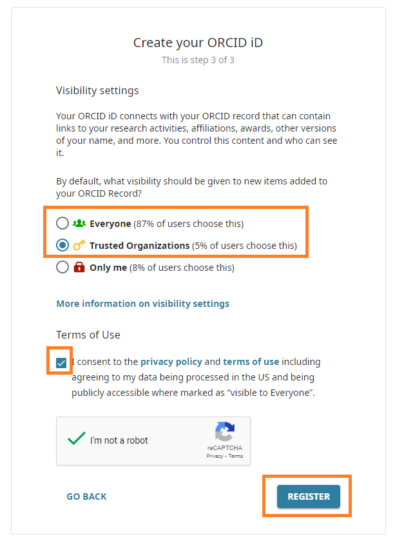
6) After creating the account, you will receive an activation e-mail (to the e-mail address you entered as primary). You need to confirm and verify your account.
7) You can then fill in additional information about yourself. It’s up to each author what kind of information he/she fills in. Nevertheless, we recommend filling in a private e-mail address in the account settings, which makes it possible to access the account even if the author leaves TBU (it may not be published / visible) and list the university among the employers.
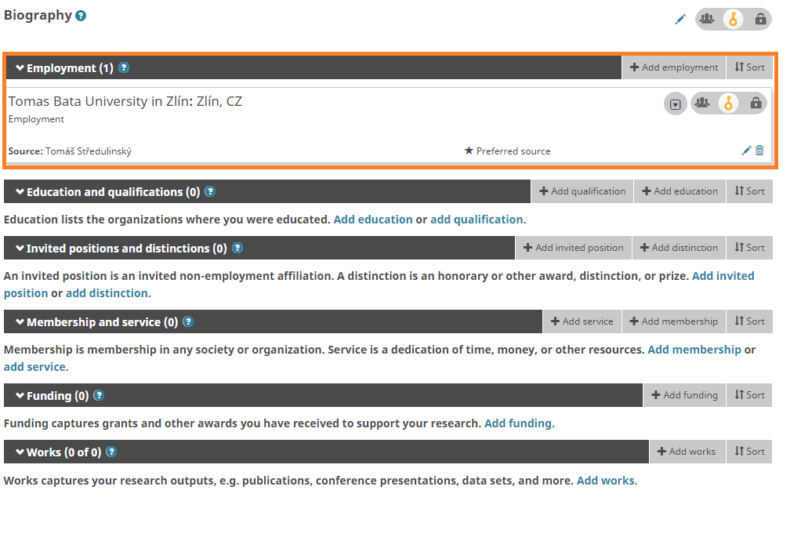
8) Immediately after filling in the required fields, the system will generate your personal ORCID ID.