I Want to Renew My Loans
You can renew your loans twice, each time by one month only. An eventual subsequent renewal can be made by the librarian. If the book is reserved, the renewal is not possible. If you can already see a fine for an item in your user account, you can stop it from increasing by renewing the item. However, you cannot cancel it and you should pay it during your next visit to the library.
How to renew your loans?
- Sign in to your user account via electronic catalogue at katalog.k.utb.cz.
- Click on Sign-in icon in upper menu. Students and employees can log in using Single Sign-On (Shibboleth
login). Use your Stag credentials to login. Another possibility (for public) is to enter your ID card number (always
starts with 28) and password. - Click on Holds and Recalls to see all your loan details including the due dates.
- Select the loan you want to renew. You can renew selected items or all items you have. Then click on Renew.
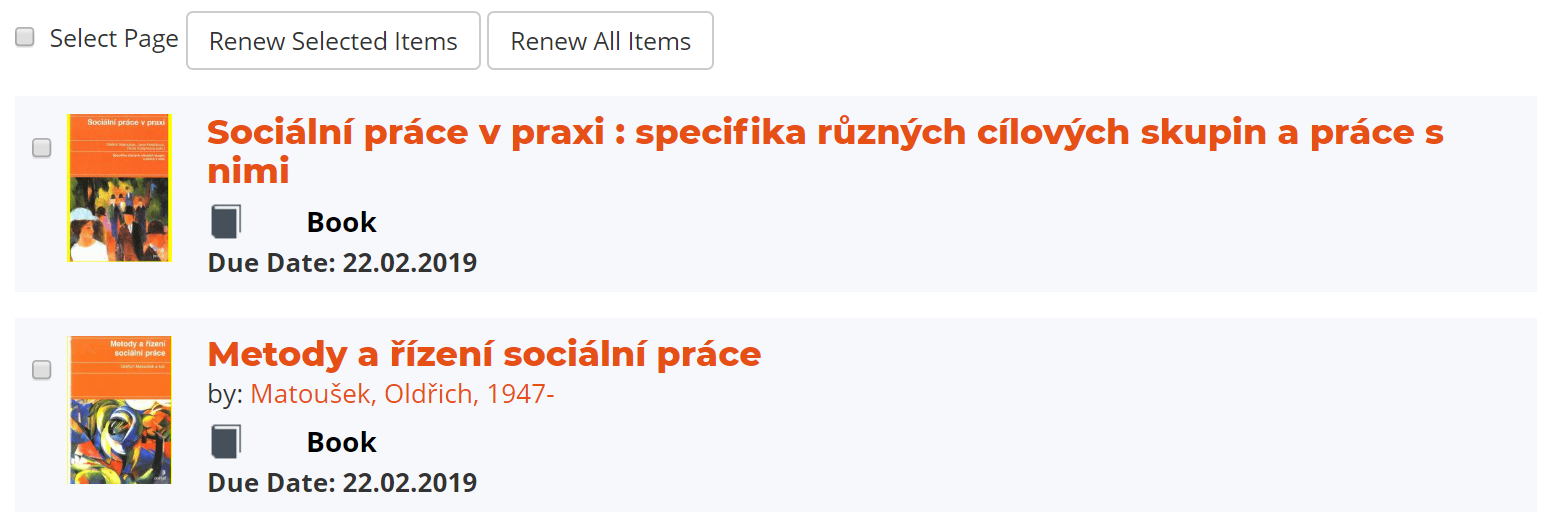
- It is highly recommended to check the dates of your loans through Loans list in Activities section of your user account.
Problem with renewing? Possible causes:
- You have already renewed your loans twice — you have to return your loans to the library and borrow them
again. - Your loans are being requested by another student — you have to return your loans to the library. A reminder
has been sent to you and the renewing is blocked — you have to return your loans to the library. - We advise to renew your loans just before the end of a loan period, because you are renewing the loan period
only by one month. Please note, that there is an overdue fine of CZK 5 per book per day.